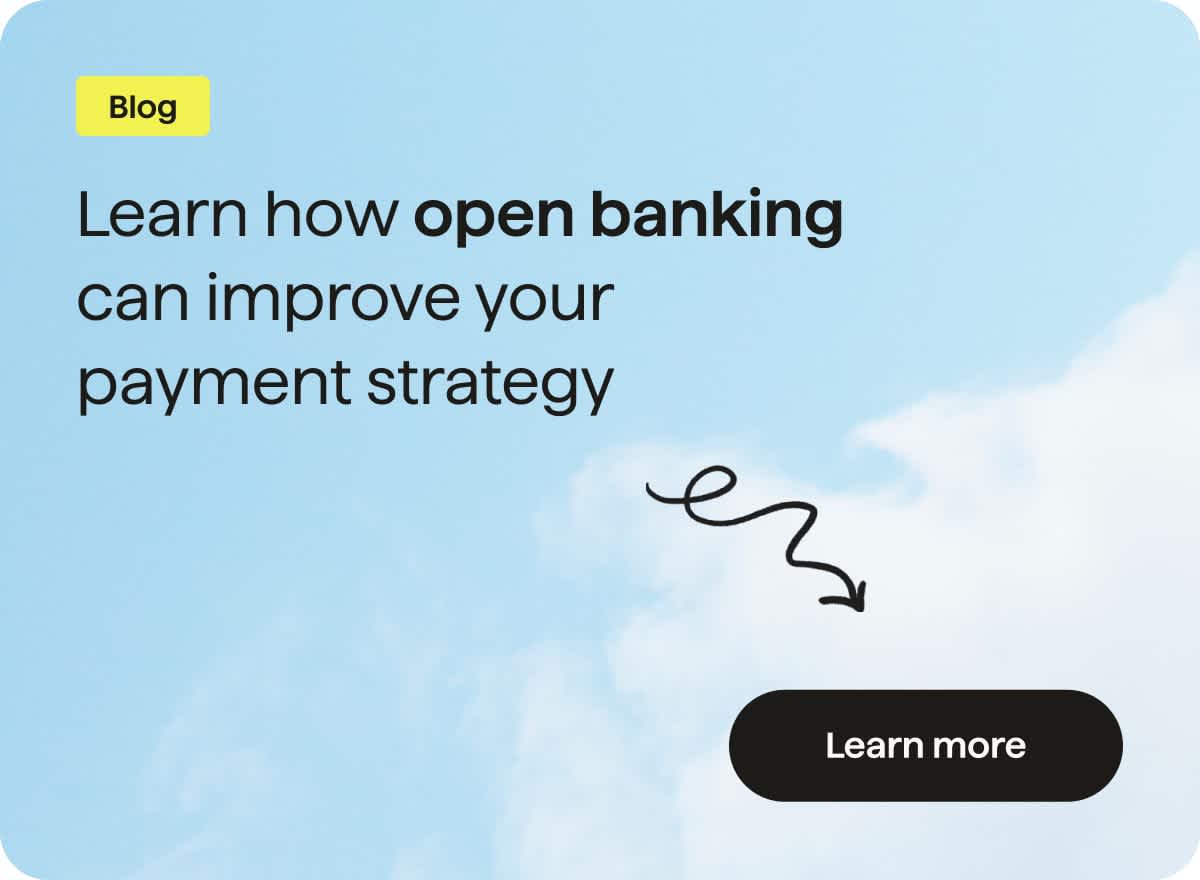Last editedMay 20214 min read
The basics of finances are never going to change: you always want your profit margin and cash runway to be looking healthy. What can change, however, are the tools you use. Technology has made it easier than ever to stay on top of business finances. Whether you’re looking to improve your credit score with timely bill payments or track your expenses more effectively, here’s a roundup of the top 5 iOS and Android apps to help you stay cool, calm, and collected when it comes to running your business.
1. Xero
One of the leading names in accounting software, Xero can be used on desktop or as mobile app, available for Android and iOS. Xero serves as a central hub of all your business finance needs, including:
Invoicing – send on desktop or from the app, creating easy click-to-pay emails for customers
Inventory management – keep track of what’s in stock and what’s selling out
Bank transactions – connect your bank account to the Xero app
Pay bills – store your bills, pay them on time, or schedule early payments
Payroll (through Gusto for an additional fee)
Xero also allows easy collaboration, and you can give access to contractors and remote workers so you’re all working with the same up-to-date data. Xero’s mobile app marketplace is also full of extras you can add to make your workload run smoother. There are over 800 third-party android apps and iOS apps that you can add to your Xero experience, from PayPal to Dropbox.
Xero, like most apps, works on a monthly pricing model, so you can choose which plan suits you. Choose from Early, Growing, or Established (plans are based on the size of your company and what you might need). Established, for example, includes support for multiple currencies and expense claims, while Growing does not.
The Xero mobile app is free with all subscription plans.
2. QuickBooks
QuickBooks is a huge name in mobile app accounting and you’ll find that you can utilize it no matter what phone app you do go for – QuickBooks integrates with many other apps. The app’s features are seemingly endless, including:
Income and expenses tracking
Sending and tracking invoices
Connecting to bank accounts
Payroll, complete with penalty protection
Inventory management
Time tracking
QuickBooks even lets you connect with an online bookkeeper to make sure everything is maintained and managed correctly, something small businesses without permanent accountants may find particularly useful. There is also a QuickBooks mobile card reader app, so you can complete a sale wherever you are.
The QuickBooks pricing plan covers multiple tiers: Simple Start, Essentials, Plus, and Advanced. It also has a freelancer option.
The QuickBooks app is free with all subscription plans.
3. FreshBooks
Completing the triad of best apps for accounting is FreshBooks. Similar to QuickBooks and Xero in terms of its features, FreshBooks is completely web based, so as long as you’re online, you can gain access. The app boasts the following:
Easy invoicing – see when your invoices are sent, viewed, and paid
Expense tracking – no more receipt shoeboxes!
Time tracking – track hours and add them to an invoice automatically
Easy collaboration – secure communication and file sync
Double-entry accounting – automatic checks help keep your accounts accurate and compliant
FreshBooks has a long list of integrations, including Gusto and HubSpot, so you can make it the center of your whole business. Available plans include Lite, Plus, Premium, and Select.
4. Wave
If you’ve ever been on the lookout for a phone app to help run your business, then you’ve probably heard of Wave. It’s not the prestige offering of Xero or QuickBooks, but that’s precisely what gives it the edge – Wave can be used completely free. If you opt for the pay-per-use, you can add credit card processing to your arsenal. Features include:
Unlimited income and expense tracking
Work with collaborators
Double entry system
Connect to your bank
Run several businesses in the one account
Invoice in any currency
Receipt scanning
For small businesses that are just getting started and need a cost-effective option, Wave is one of the best apps to choose. It doesn’t have all the bells and whistles of larger names, but it’s still a robust service, especially when you consider that it’s free and unlimited.
5. Bill.com
Every part of business finance can be stressful, but the always changing nature of double entry can be understandably difficult to master. Bill.com lets you stay on top of it all:
Create invoices
Credit customers
Set automatic payment reminders
Integration with QuickBooks and FreshBooks
Whether you prefer Android apps or use iOS, Bill.com is available for both, and at a relatively low price-point. If you want Bill.com to help with both account payables and receivables (rather than one or the other) you’ll have to pay a little extra. Choosing Bill.com doesn’t mean you can’t benefit from other apps, as it integrates with almost every other name on this list.
QuickBooks vs. FreshBooks vs. Xero
As the three biggest names in the mobile app space, QuickBooks, FreshBooks, and Xero are constantly vying for the top spot when it comes to best android apps – so who’s the winner? Annoyingly, the answer isn’t clear cut.
FreshBooks lends itself well to freelancers and gig economy workers, not only in terms of its flexible cloud-based interface, but also regarding how it supports time tracking for users to invoice clients. It’s incredibly user-friendly, making it accessible to even the newest of business owners.
QuickBooks and Xero are better suited to sales or product-based businesses. It’s fair to say that they are probably the two best apps for larger businesses. Both apps offer an extensive list of features, making them great tools not just for accounting, but also team and talent management. The pricing structure may help with your decision – QuickBooks bases pricing on features and number of users, while Xero bases their price plans on features and – on its smaller plans – how many invoices you can send.
Of course, with integrations across so many iOS and Android apps, you don’t have to settle on one. If you’re a small business owner with a small budget, you don’t have to opt for any of the big names – Wave is an excellent choice, and the reasonably priced Bill.com can be a great option for assistance with your bookkeeping.
We can help
GoCardless helps you automate payment collection, cutting down on the amount of admin your team needs to deal with when chasing invoices. Find out how GoCardless can help you with ad hoc payments or recurring payments.