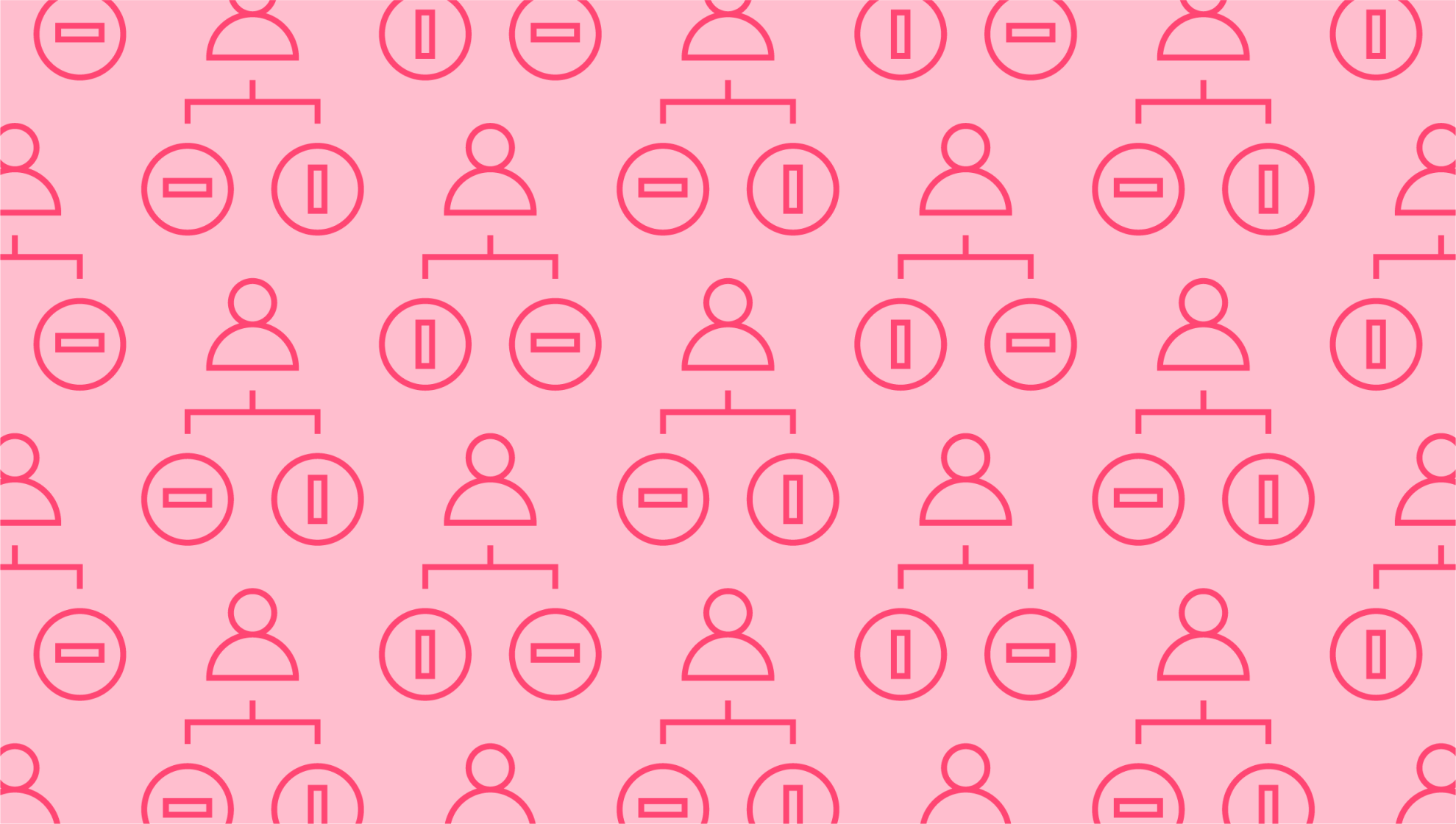
How to Add Payment Portal to Website
Last editedSep 20223 min read
A built-in payment portal or gateway offers one of the quickest and easiest ways to get paid, allowing customers to pay their bill with a single click. Yet with both hosted and non-hosted payment gateways to choose from, how can you find the right fit? In this guide, we’ll cover the benefits of online payment portals as well as how to add a payment portal to a website. Here’s what you need to know to get started.
What is a payment portal?
First things first: what is a payment portal? This term refers to the outward-facing interface that a customer uses to make a payment on your website. It’s sometimes called a payment gateway, but a gateway also refers to the authorization service that lets you accept credit card payments both online and off.
A payment portal typically appears on your website’s checkout page, allowing customers to submit their card details or other payment information through a secure online form. These payment details are then moved securely via the gateway service for authorization and approval. To keep these details safe, payment portals encrypt all sensitive financial information including the credit card number and expiration date.
What is a paylink?
You can direct customers to your payment portal using a paylink, or emailed link that the customers click on to access the checkout page. This might appear in an email, social media message, within a text message, or at the bottom of an invoice. The customer clicks on the embedded link to pay the specified amount of money via the payment portal.
Benefits of online payment portals
There are numerous benefits of online payment portals, both for customers and merchants. These include:
The ability to accept a wide range of payment methods
The ability to pay for goods and services outside of business hours, with 24-7 checkout
Secure payments with tools like encryption and PCI compliance
Better payment management through a central gateway
The ability to save payment details in a single place
Customization potential with business logos and marketing materials
Essentially, using a payment portal provides a secure, simple way for your customers to pay you with the method of their choice. Using an application programming interface, or API, you can seamlessly integrate the portal into your existing system or website.
How to add a payment portal to your website
Once you’ve decided to use a payment gateway, you’ll have several different methods to choose from.
Hosted gateways act as a third party between the customer and payment processor. This means they redirect the customer away from your website to a third-party payment gateway page, where the customer can enter payment details. Once the transaction has been submitted for approval, the customer redirects back to your ecommerce page. The benefit of this is that the gateway handles all issues related to PCI compliance and security, though you’ll have less control.
Integrated payment gateways, on the other hand, don’t involve any third parties or redirection. The payment portal is fully integrated into your website, but you’ll need to be sure that it’s PCI compliant as you’ll have full control over transactions.
There’s also the option of creating your own customer payment portal. To get started with this third option, you’ll need to register as a payment gateway provider and contract with banks to handle the physical payment processing.
You’ll then need to develop a custom API for the gateway with all associated documentation for PCI DSS compliance and certification. It’s important to encrypt customer data and use tools like tokenization to protect sensitive financial details. Once you have the secure platform in place, it’s time to choose the payment methods you wish to offer in addition to credit cards. Finally, you’ll need to work on an interface or admin panel to manage transactions.
Developing your own payment portal takes technical knowhow and significantly more effort, but it also provides the highest level of customization and lower transaction fees.
GoCardless offers an API that makes collecting payments with Direct Debit easy. After integrating the Billing Request API, you’ll be able to pull payments directly from your customers’ bank accounts. It allows you to set up mandates, collect payments, and stay up to date with webhooks and events. In addition to the API, users also have access to the GoCardless Dashboard for managing all payments. It’s incredibly easy to get started – once you’ve signed up for a sandbox account, you can get going within minutes.
We can help
GoCardless is a global payments solution that helps you automate payment collection, cutting down on the amount of financial admin your team needs to deal with. Find out how GoCardless can help you with one-off or recurring payments.
