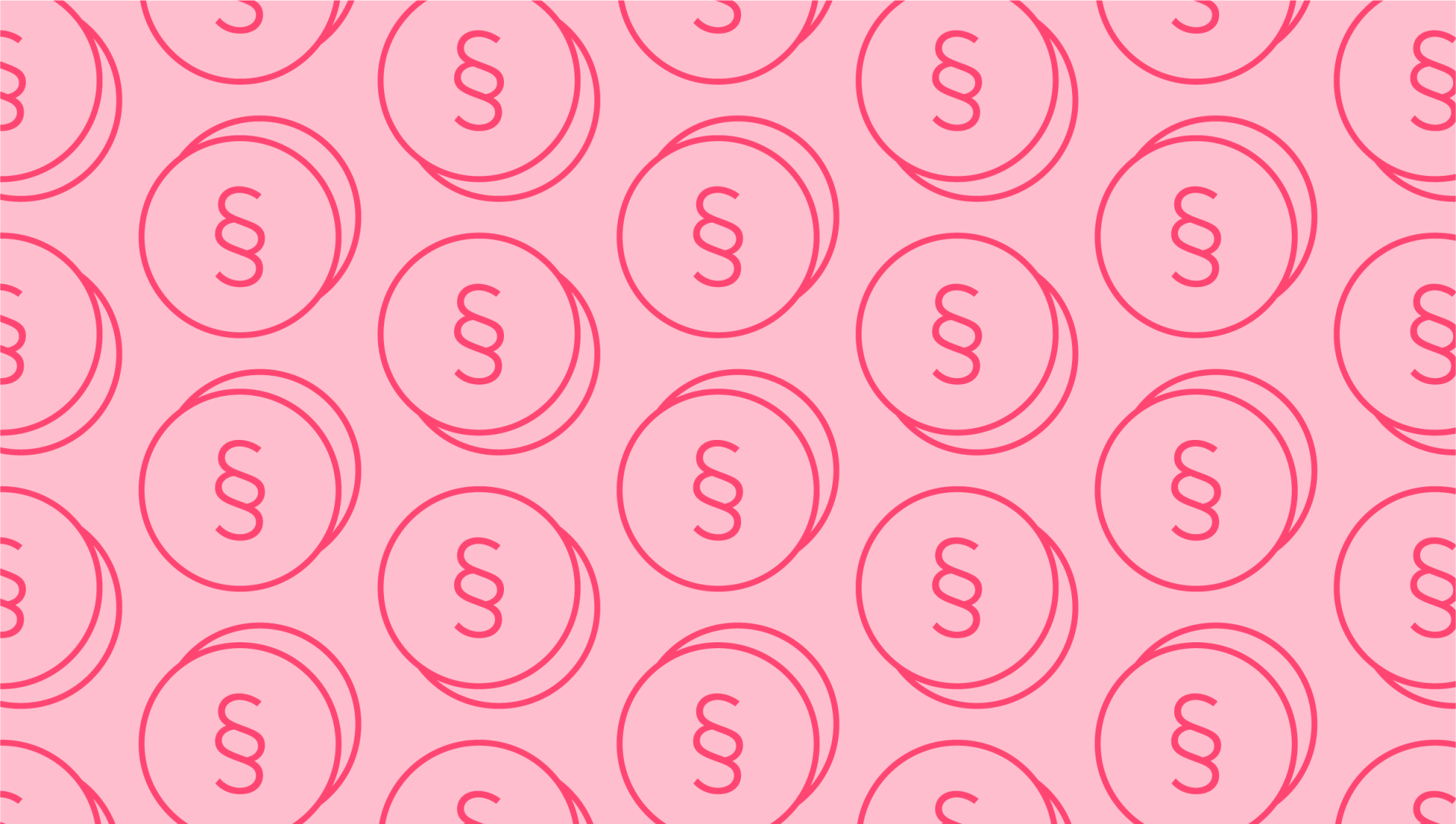
Best Project Management Tools for Your Business
Last editedOct 20222 min read
A pressing issue for any project manager is determining how to manage multiple team members, tasks, and deadlines. While in the past, managers had to rely on a series of spreadsheets, today’s digital tools make it easy to stay organised. Here’s our pick of the best project management tools to keep your team on track.
What is project management software?
While the best project management tools vary in terms of features and setup, they all share a few factors in common. Project management software is designed to create and delegate tasks, allowing managers to track progress and communicate with the team. This improves productivity for remote teams who may be in far-flung locations. Additional features include interactive calendars, data analytics, and visual charts.
The 5 best project management tools
There’s a vast range of project management software on the market, but not all are created alike. Here are our choices of the best project management tools, chosen for their interactive design and comprehensive features.
1. Xero Projects
WhileXero is primarily known for its accounting software, it also offers a tool for project management. If you’re an existing Xero customer, you can access Xero Projects. This tool focuses on the financial side of project management to keep budgets on track. It’s ideal for small to midsize businesses who want to track job costs, track billable hours, and stick to a budget. The software automatically links to your existing Xero contacts, letting you quickly prepare price quotes and estimates for new projects and send custom invoices.
2. Workflow Max
Another tool created by Xero, Workflow Max is more suited to business with advanced project management needs. You don’t need to be a current Xero customer to use Workflow Max, although it does integrate with Xero invoices and bills. This tool offers end-to-end project management with time tracking, invoicing, scheduling, and financial reporting at each step of the way. Managers can assign permissions to users for remote access.
3. Zoho Projects
This project management tool from the Zoho team makes heavy use of Gantt charts, which is great for visual-oriented workers and learners. Schedule events and deadlines, collaborate on tasks, and store documents securely in the cloud. Integrations include partners like Slack and Dropbox for easy coordination, and you can track billable hours as you go along.
4. Trello
Trello is an established cloud-based project management tool with cross-platform support. You’ll be able to connect via your desktop computer or mobile device, setting up and sharing boards with the team. Colleagues can attach files, comment on tasks, and add to-do lists as needed. Trello is free at its basic level, but you can upgrade to the higher pricing tier for additional features like customer support and Slack features. It also connects to numerous third-party integrations including Xero for a joined-up workflow.
5. Monday.com
If you’re looking for intuitive, visual project management tools, Monday.com might be a good fit. This software offers a clean, user-friendly interface that’s simple for everyone on the team to use. You can pick and choose from a range of project templates or build your own boards. A map view and calendar view ensure everyone’s on the same page with deadlines.
How to choose the best project management tools
As you can see, there are numerous tools to choose from, all with their own unique slant. To choose the best tool, think about whether you prefer a more visual tool with Kanban boards and Gantt charts, or a financial-oriented tool like Xero. Task management is another crucial feature to consider. Will you be able to delegate tasks easily, as well as sub-tasks? How will you monitor progress? Is there a time tracker tool included to ensure accurate billing?
In terms of invoicing and billing, it’s also a good idea to choose a tool that integrates with payment solutions like GoCardless. GoCardless integrates with over 350 partners, including Xero and Zoho mentioned above. This ensures a streamlined workflow, saving time on your project admin.
We can help
GoCardless is a global payments solution that helps you automate payment collection, cutting down on the amount of financial admin your team needs to deal with. Find out how GoCardless can help you with one-off or recurring payments.

