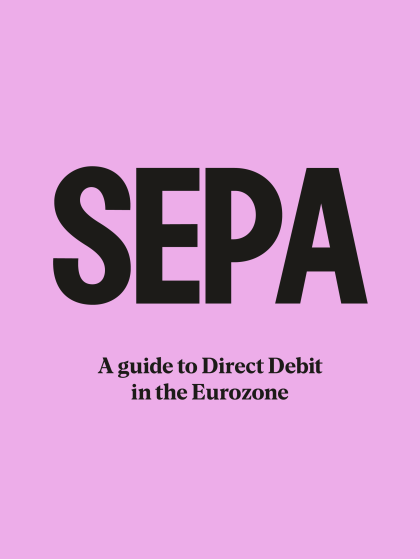Last editedApr 20231 min read
This guide walks through the process to transfer SEPA Direct Debit mandates from one SEPA Direct Debit provider to another
If you want to switch SEPA Direct Debit provider at any time the mandate amendment process provides a simple way to do this.
Combining changes to the merchant’s name, unique mandate reference (UMR) and SEPA Creditor Identifier (CID) enables a merchant to easily transfer mandates between providers.
This guide walks through the process to transfer SEPA Direct Debit mandates from one SEPA Direct Debit provider to another. If you would like to transfer to GoCardless, we can help you with this process free of charge.
How to collect SEPA Direct Debit payments with GoCardless
1.
Create your free GoCardless account, access your user-friendly payments dashboard & connect your accounting software (if you use one).
2.
Easily set up & schedule SEPA Direct Debit payments via payment pages on your website checkout or secure payment links.
3.
From now on you'll get paid on time, every time, as GoCardless automatically collects payment on the scheduled date. Simple.
How to amend a SEPA Direct Debit mandate
Similarly to the “bulk change” process in the UK Direct Debit scheme, the SEPA Direct Debit scheme allows the merchant name, unique mandate reference (UMR) and SEPA Creditor Identifier (CID) on a mandate to be changed. The customer must be notified of the change in advance of the next payment.
Although customers must be notified of these changes there is no need for them to give consent, or to set up a new SEPA Direct Debit mandate. The authorisation given to the merchant under the existing mandate is sufficient.
Details of the changes should be provided by adding the amendments to the mandate within the XML message sent to the banks with a new collection.
Looking for an easy & affordable way to collect SEPA payments?
GoCardless saves merchants time, money & stress collecting SEPA payments.
How to switch Direct Debit provider
By updating the SEPA Creditor Identifier field, it is possible to transfer mandates between Direct Debit providers. All that is required is for the SEPA Creditor Identifier field to be updated to that of the new provider. Similarly to UK Direct Debit, the following transfers are therefore possible:
A merchant's own Creditor Identifier to 3rd party provider
3rd party provider to 3rd party provider
3rd party provider to a merchant's own Creditor Identifier
As set out above, no input is required from your customer.
Timing of process
Unlike under the UK Direct Debit scheme, transferring mandates under the SEPA Direct Debit scheme will be instant but is only performed with a new collection.
Transferring SEPA Direct Debits to GoCardless
If you would like to transfer your existing SEPA Direct Debits to GoCardless we will be able to help you through the process free of charge.
GoCardless can migrate existing mandates on your behalf. We only need your existing mandates data and your schedule of future collections. Your customer will need to be notified, but not to take any action whatsoever.
Click here to read about the business benefits of collecting SEPA payments via GoCardless.